Free your time by creating a default set of language pairs you use the most!
To create a set:
- Make sure you're logged in then open the project Wizard.
- Select your language combination then click "Save Set":
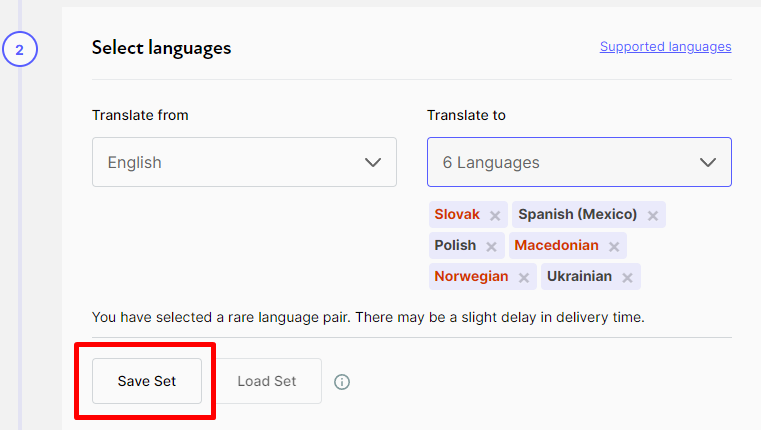
You can also choose a default language set which will be pre-selected each time you open the project Wizard - Set as Default:
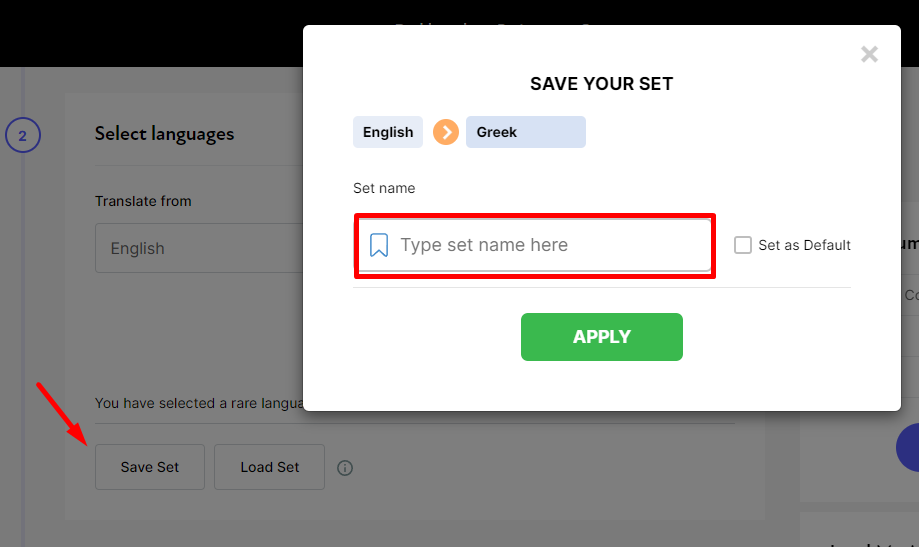
Next time you open a project, simply click Load Set to select the desired language combinations. You can create as many sets as you need:
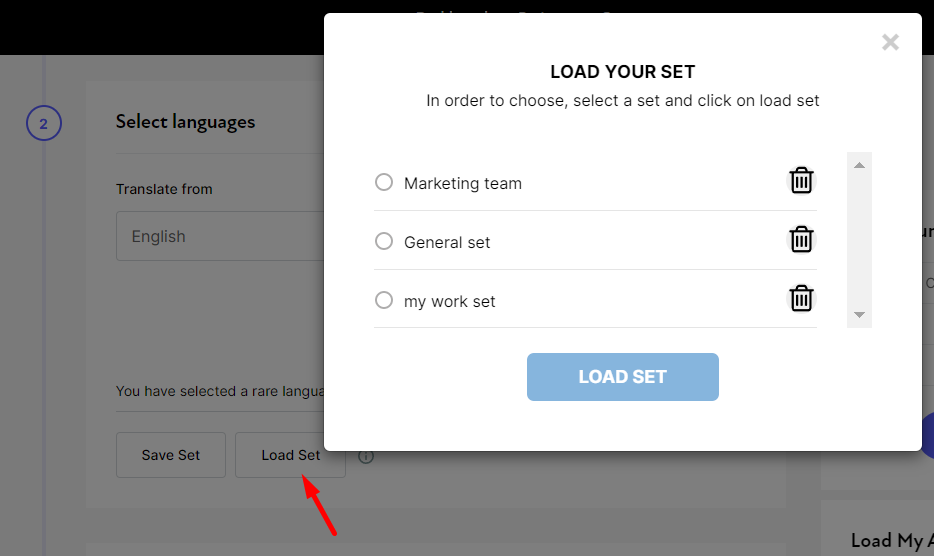

Comments
0 comments
Please sign in to leave a comment.