If you have a lot of projects, tags can help you find specific projects more easily.
Tags can be added when creating your project via the project Wizard:
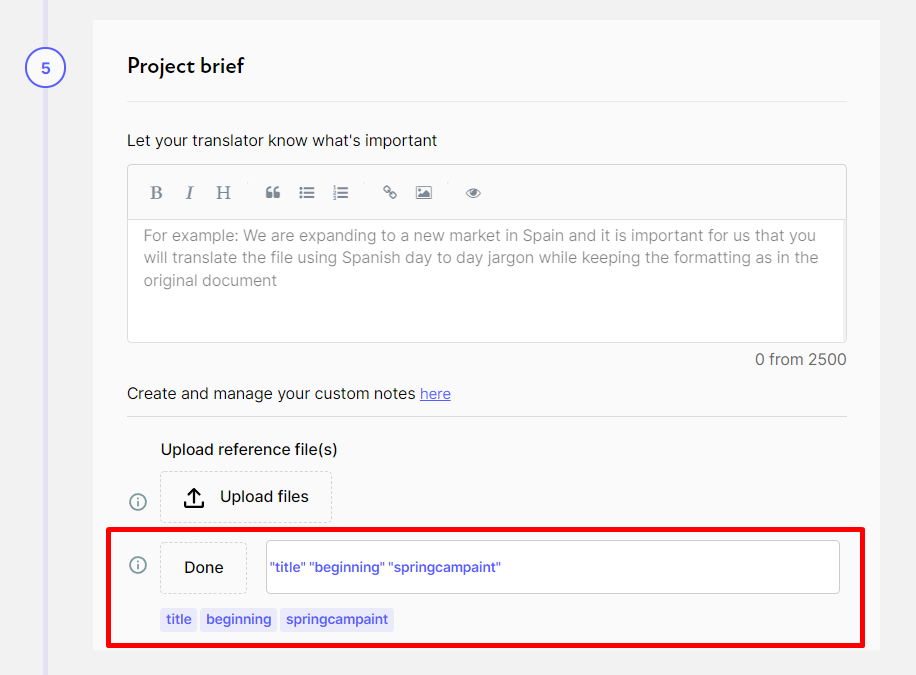
You can also add and manage tags to previously submitted projects from the My Projects tab in your account:
- Select the checkbox to the left of each applicable project.
- Then tag the projects using the gear button above the project list.
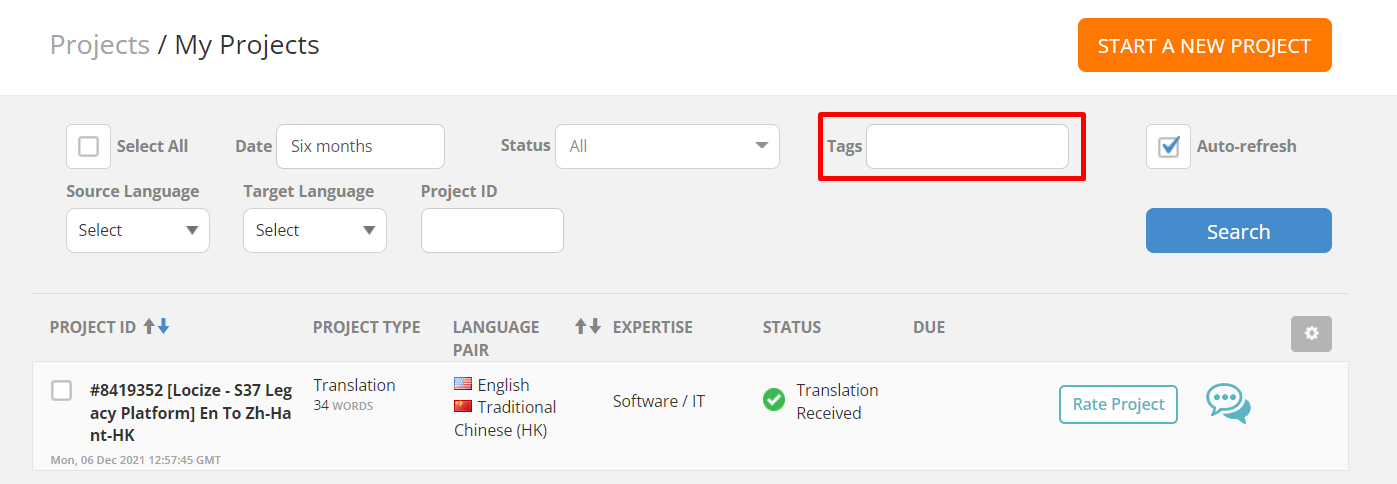

Comments
0 comments
Please sign in to leave a comment.