To delete your profile, log in to your BLEND account and navigate to My Account>Update profile>Privacy Policy tab. The button is at the bottom of the page:
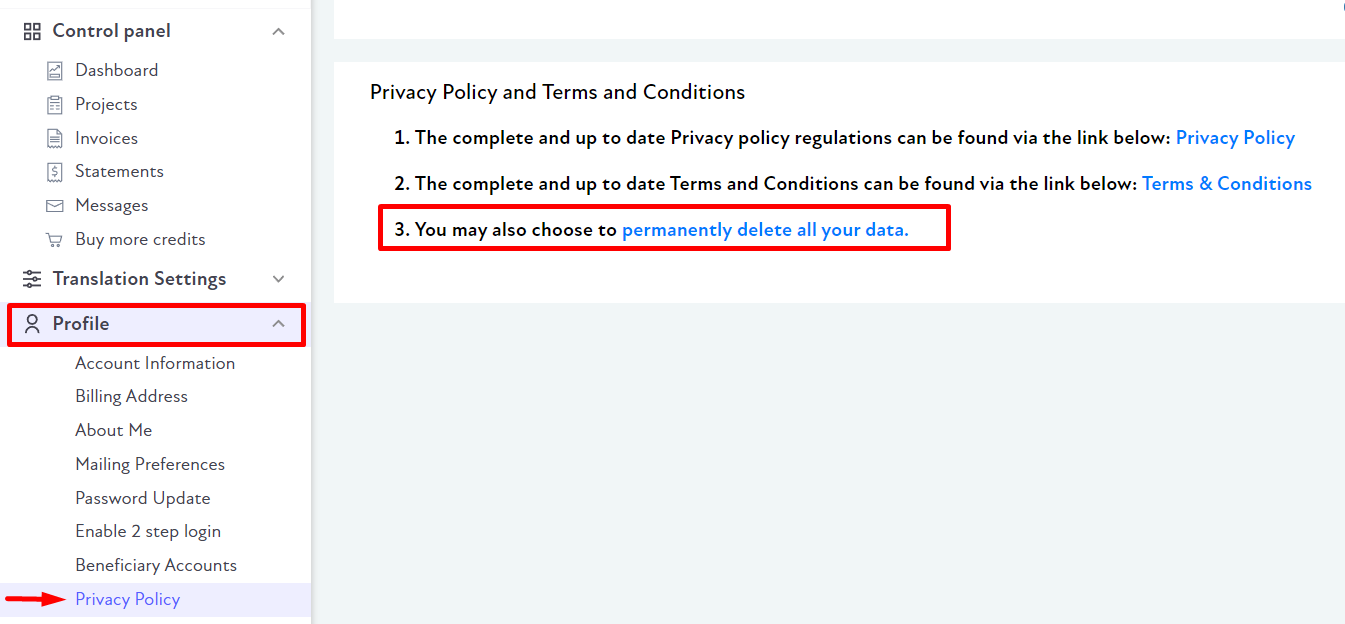
Note: Deleting your account will remove all associated information and cannot be recovered. This includes projects you worked on, translated files, account statements, pay-outs, etc.
It may take up to 7 days for your account to be competed removed from the system.

Comments
0 comments
Please sign in to leave a comment.