First, confirm that the project you submitted appears on the MyProjects tab. If the project isn’t there but your credit card/PayPal was charged, you likely only made a credit purchase and those credits are still safe and sound on your BLEND account, ready for use!
Open the project Wizard and submit the project again. When you click "Review Your Order,” the payment page appears, where you can use your credit balance to pay as payment.
The project will be published right away and a payment confirmation page will appear with a project link and ID. This confirms the translation request was submitted successfully and shows the relevant project details:
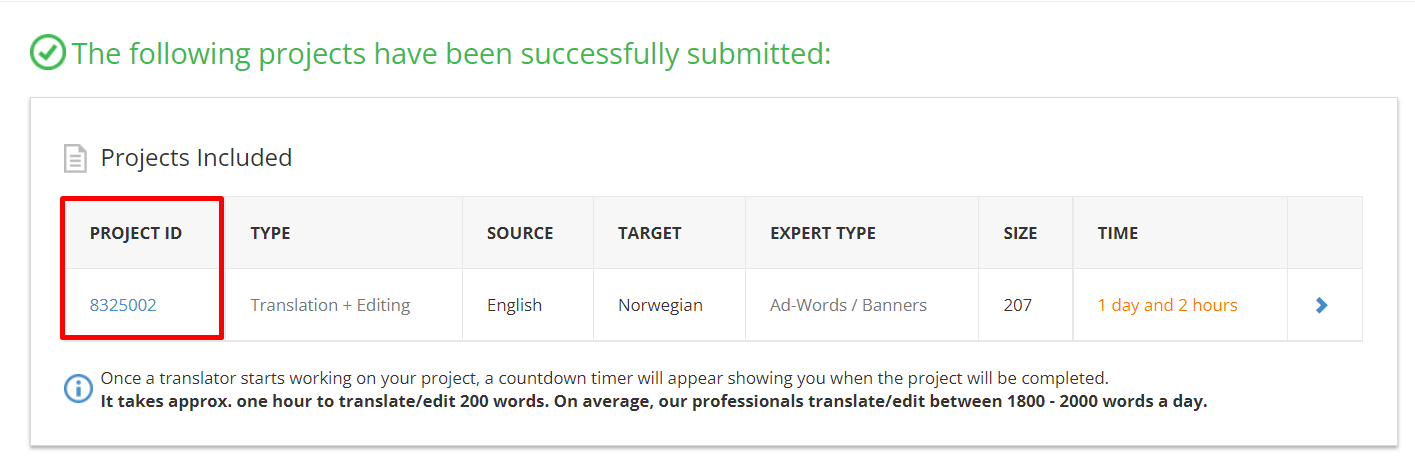
If your credit card/PayPal account was charged but your BLEND account hasn't been credited, submit a ticket and we will check the issue ASAP.

Comments
0 comments
Please sign in to leave a comment.