To complete your profile, open the Control Panel -> Edit Profile and enter the following information:
- Account Information: full name, email address, country, industry, address, and company name
Tip: The phone number should include the country code with “+” and be verified by our system.
- Language skills: Select your native language (this is the target language in the language skills field). Select the language pairs you work with as a translator/transcriber.
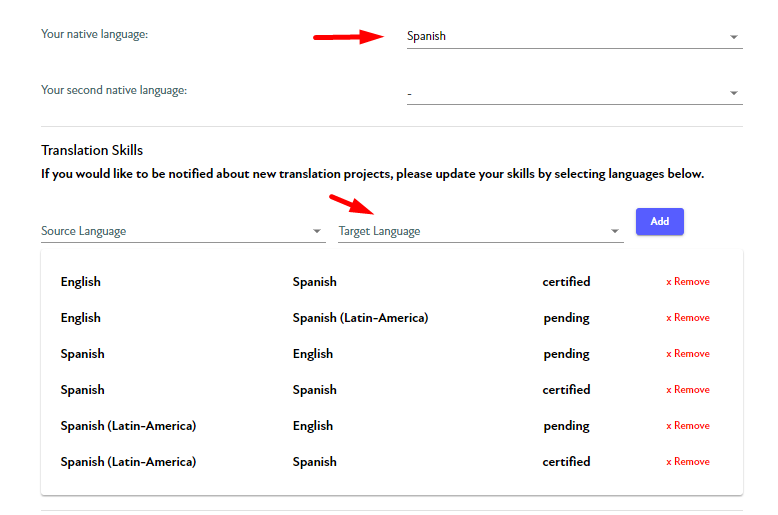
If you are natively bilingual (uncommon), please select the language you work with professionally as your native language.
Note: If you select a target language that is not your native language, we will not be able to certify you in that language pair as that would violate our Terms and Conditions.
- Expertise section - use the drop-down fields to select your areas of expertise:
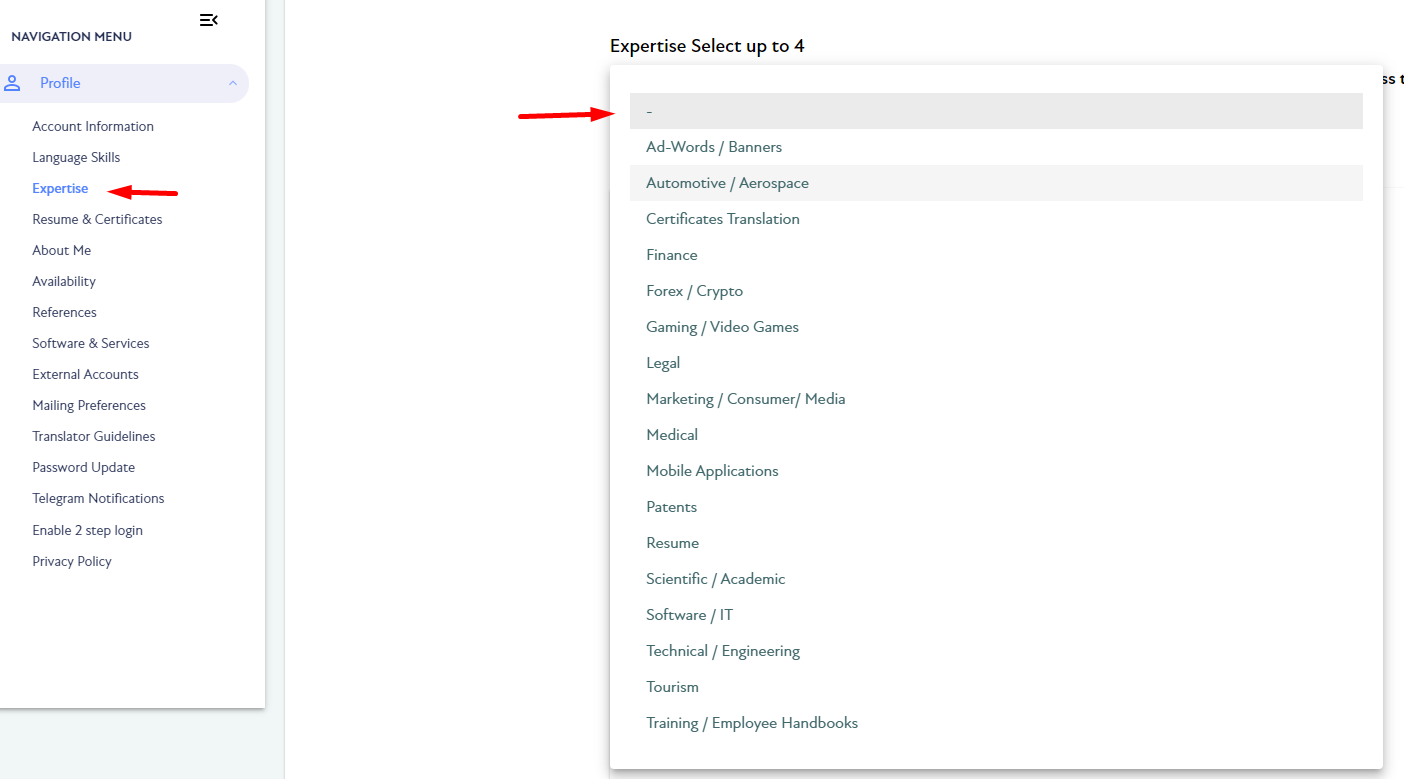
- Resume & Certificates - Upload your resume/CV, ID (government-issued ID such as a driver license, passport, etc.) and relevant language certificates. We recommend including only relevant information on your resume/CV and uploading supporting credentials that verify your linguistic experience and background.
- About me – Attach a photo (not to exceed 2MB) and a short bio to help us get to know you better.
- Availability – Select your local time zone and indicate your working days/hours.
Note: You won’t receive notifications for new projects that are submitted outside your business hours.
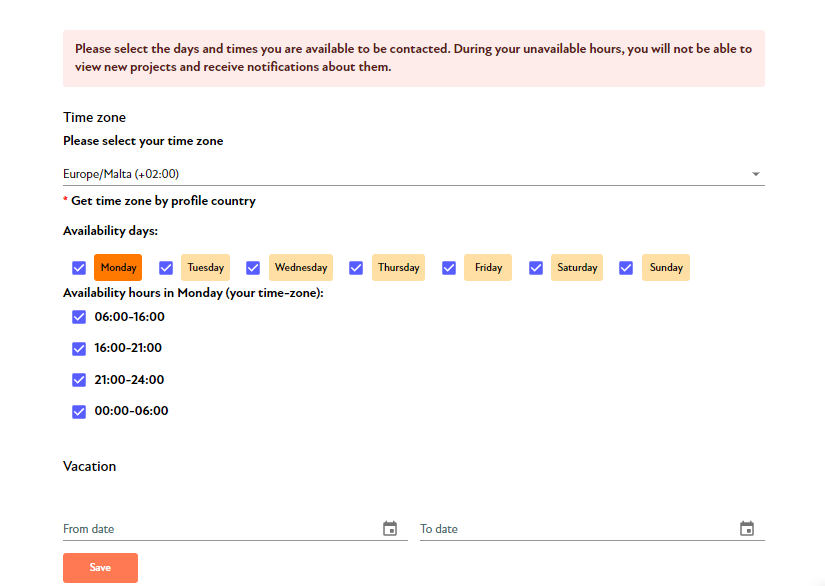
- Reference Section – Add 3 professional references including names and emails.
- Software & Services – Select the service(s) you provide and the software you’re able to work with.
- External Accounts – Indicate at least one social network that you actively use (link or username).
If you’ve completed the below sections but your profile still shows less than 100% complete, submit a support ticket with your account ID and we will investigate as soon as possible.

Comments
0 comments
Please sign in to leave a comment.