If you forgot your password, you can request a password reset email.
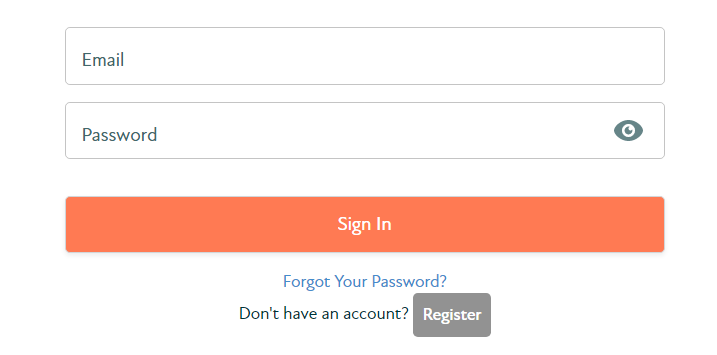
To request a password reset link:
- Click Forgot Your Password? in the BLEND Sign In window.
- Enter the email address on your BLEND account.
- Make sure the email was typed correctly.
- Click Reset password.
- Check your email and follow the instructions to create your new password.
If your email address exists in our system, you'll receive an email with the link to reset your password. Be sure to check your spam folder.
If you successfully reset the password but are still unable to sign in to your account, clear your browser's cache and cookies as shown here.
If you don’t receive the password reset email, the email we have on file for you may have been entered incorrectly. To check which email was used to setup your BLEND account, submit a support ticket indicating your name and/or BLEND ID and we will assist you as soon as possible.
Note: For security reasons, we cannot send passwords over email. Passwords may be reset only by using the Password Reset form.

Comments
0 comments
Please sign in to leave a comment.