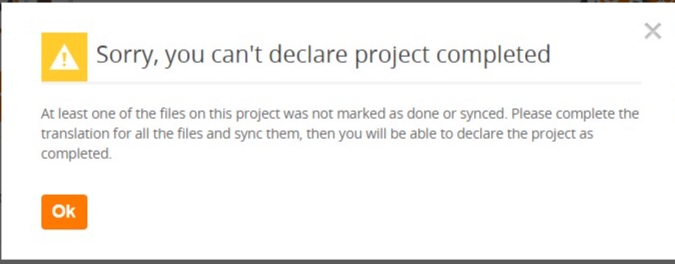
This message appears when a target file hasn’t been uploaded to the project page.
If working offline:
- Upload the target file using the Upload File button.
If working online (workbench):
- Select the Sync button and the target file should appear on the project page
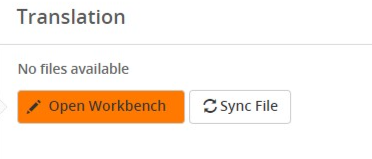
Note: Each source file should have a corresponding target (translation) file.
If you completed these steps and still see the above message, please submit a ticket and we will assist asap.

Comments
0 comments
Please sign in to leave a comment.