To see all projects that were delivered by you and went through LL or QA review:
- Log in to your BLEND account.
- Go to the MyProjects page -> Reviewed by QA/LL tab.
- Filter by All Time and click Apply.
- Click Search:
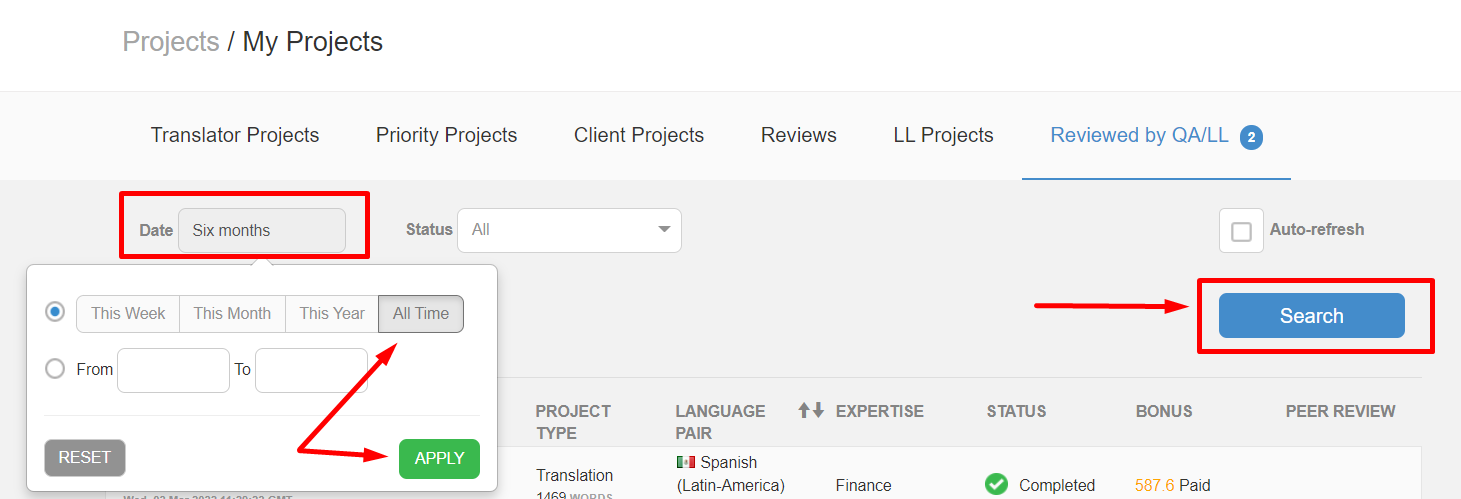
Another way to access the page with reviews is via Dashboard > Reviewer section > Reviews from others box. In the box, you’ll see the number of projects that went through QA or LL review:
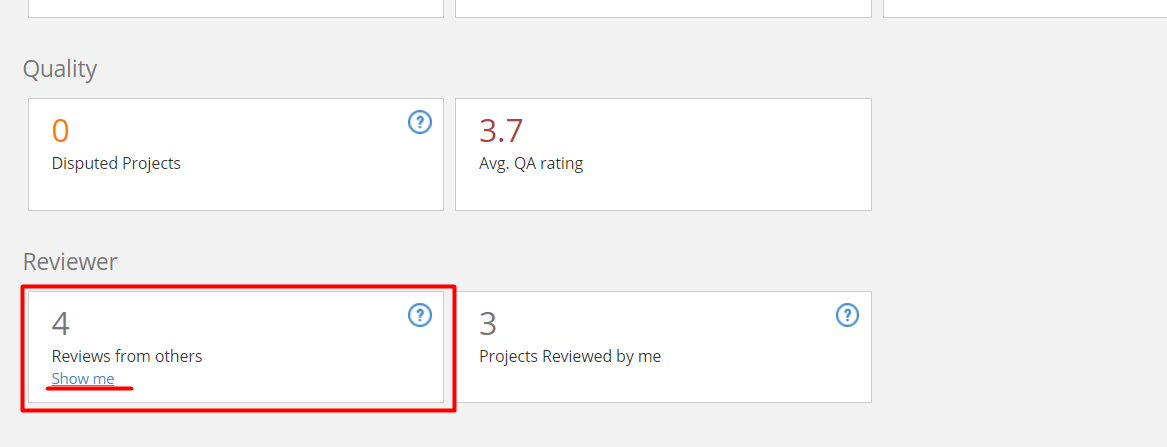

Comments
0 comments
Please sign in to leave a comment.